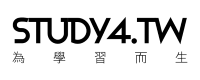April
7th,
2020
有些 PowerShell 指令是需要先安裝某些模組,或需要特定權限才能執行,我們如何限制某個 PowerShell 指令檔或模組,在執行前先去檢查環境是否符合該指令碼的需求,透過 #Requires 陳述式,可以幫我們做到相關限制。
透過使用 #Requires 陳述式,可以現在該 PowerShell 指令碼是否符合指定的 PowerShell 版本、環境是否安裝必要的模組、執行權限是否為系統管理員,如果不符合必要條件,則指令碼將無法執行。
#Requires 陳述式只能用在 Script 指令碼中,可以寫在指令碼中的任何一行,但必須是從該行的第一個陳述式,而一般建議寫在檔案的開頭,方便閱讀,同時你也可以寫多行來做限制,基本使用方式如下:
#Requires -Assembly { <Path to .dll> | <.NET assembly specification> }
#Requires -Version <N>[.<n>]
#Requires -Modules { <Module-Name> | <Hashtable> }
#Requires -PSEdition <PSEdition-Name>
#Requires -PSSnapin <PSSnapin-Name> [-Version <N>[.<n>]]
#Requires -ShellId <ShellId> -PSSnapin <PSSnapin-Name> [-Version <N>[.<n>]]
#Requires -RunAsAdministrator
#Requires 用到的參數說明:
-Assembly限制 dll 的使用路徑或 [].NET Assembly 的組件版本名稱](https://docs.microsoft.com/zh-tw/dotnet/standard/assembly/names)-Version限制 PowerShell 最低版本-Modules限制 PowerShell 執行階段必須安裝所相依的模組-PSEdition限制 PowerShell 版本,設定值為Core代表 PowerShell Core,Desktop代表 Windows PowerShell-PSSnapin指定 Snap-in 嵌入式管理單元-ShellId指定 Shell 環境,必須搭配-PSSnapin一起設定,可以在 PowerShell 中執行$ShellId來查詢當前 Shell 名稱-RunAsAdministrator限制執行此指令碼必須要有系統管理員權限
完整的使用方式及範例請參考 Microsoft PowerShell Docs - About Requires。
常見用法
最常使用到的,應該是以下 3 種,留下範例供參考:
# 限制執行時必須要有系統管理者權限
#Requires -RunAsAdministrator
# 限制 PowerShell 最低版本為 6.0
#Requires -Version 6.0
# 限制 PowerShell 執行環境必須安裝 AzureRM.Netcore 和 PowerShellGet 模組
#Requires -Modules AzureRM.Netcore, PowerShellGet
# 限制 PowerShell 執行環境必須安裝 AzureRM.Netcore v0.13 以上版本
#Requires -Modules @{ ModuleName="AzureRM.Netcore"; ModuleVersion="0.13.0" }
參考資料: