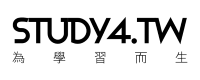January
1st,
1970
本篇作為筆記用途,記錄 Travis CI 參考資料
Script
script 來指定執行動作或測試的指令碼
script: bundle exec thor build
若有多個冬作可以寫成這樣:
script:
- command1
- command2
請注意!
script與install對於失敗後的動作有不一樣的處理方式,在script中,如果 command1 失敗 command2 會繼續執行,但整個狀態還是失敗的。
如果 command2 只有在 command1 成功後才能執行,可以寫成這樣:
script: command1 && command2
指令碼生命週期
完整的生命週期,從開始到結束是下面的流程:
- before_install
- install
- before_script
- script
- after success or after failure
- [OPTIONAL] before_deploy
- [OPTIONAL] deploy
- [OPTIONAL] after_deploy
- after_script
指令碼範例
REF: nukc/how-to-use-travis-ci
language: android # 声明构建语言环境
notifications: # 每次构建的时候是否通知,如果不想收到通知邮箱(个人感觉邮件贼烦),那就设置false吧
email: false
sudo: false # 开启基于容器的Travis CI任务,让编译效率更高。
android: # 配置信息
components:
- tools
- build-tools-23.0.2
- android-23
- extra-android-m2repository # Android Support Repository
- extra-android-support # Support Library
before_install:
- chmod +x gradlew # 改变gradlew的访问权限
script: # 执行:下面的命令
- ./gradlew assembleRelease
before_deploy: # 部署之前
# 使用 mv 命令进行修改apk文件的名字
- mv app/build/outputs/apk/app-release.apk app/build/outputs/apk/buff.apk
deploy: # 部署
provider: releases # 部署到GitHub Release,除此之外,Travis CI还支持发布到fir.im、AWS、Google App Engine等
api_key: # 填写GitHub的token (Settings -> Personal access tokens -> Generate new token)
secure: 7f4dc45a19f742dce39cbe4d1e5852xxxxxxxxx
file: app/build/outputs/apk/buff.apk # 部署文件路径
skip_cleanup: true # 设置为true以跳过清理,不然apk文件就会被清理
on: # 发布时机
tags: true # tags设置为true表示只有在有tag的情况下才部署
部屬到 NuGet.org
參考 Repo: adamovic-cw/travis-nuget-test
language: csharp
sudo: false
mono:
- latest
env: TEST_VERSION=1.0.8
solution: Travis.Nuget.Example.sln
script:
- /bin/sh ./build.sh
- /bin/sh ./test.sh
deploy:
skip_cleanup: true
provider: script
script:
- /bin/sh ./deploy.sh
on:
tags: true
#!/usr/bin/env bash
mono nuget.exe pack Travis.Nuget.Example/Travis.Nuget.Example.nuspec -Version $TEST_VERSION -Verbosity detailed && \
mono nuget.exe push Travis.Nuget.Example.$TEST_VERSION.nupkg -ApiKey $NUGET_API_KEY -Verbosity detailed -Source nuget.org
參考資料: