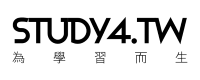接續上篇的基本操作,這篇主要使用 LINQ to XML 來建立 XML 檔案。
目錄:
系列文完整範例程式碼請參考 poychang/Demo-Linq-To-Xml。
建立 XML 檔
LINQ to SQL 使用函數式建構的方式來建立 XML 資料,也就是使用 XDocument 建構式來建立整份 XML 資料。
XDocument 建構式使用 params 使其可以接收多個參數(params 關鍵字相關文件),如下面的例子,第一個參數為 XML 宣告,接下來的參數可以接收任意數量的物件,這時我們就可以添加各種 LINQ to XML 類別來組成 XML 資料,例如 XComment(XML 註解)、XElement(XML 元素)。
另外,XElement 本身的建構式也使用了 params 讓他可以設定該元素的 XAttribute(XML 屬性)或更深的 XElement(XML 元素),一層一層的將 XML 樣貌建置出來。
var xmlDocument = new XDocument(
new XDeclaration("1.0", "utf-8", "yes"),
new XComment("Creating an XML Tree using LINQ to XML"),
new XElement("Students",
new XElement("Student", new XAttribute("Id", 101),
new XElement("Name", "Mark"),
new XElement("Gender", "Male"),
new XElement("TotalMarks", 800)),
new XElement("Student", new XAttribute("Id", 104),
new XElement("Name", "John"),
new XElement("Gender", "Male"),
new XElement("TotalMarks", 950))));
上面的範例就會建立出如下的 XML 資料:
<?xml version="1.0" encoding="utf-8" standalone="yes"?>
<!--Creating an XML Tree using LINQ to XML-->
<Students>
<Student Id="101">
<Name>Mark</Name>
<Gender>Male</Gender>
<TotalMarks>800</TotalMarks>
</Student>
<Student Id="103">
<Name>John</Name>
<Gender>Male</Gender>
<TotalMarks>950</TotalMarks>
</Student>
</Students>
建立完 XML 資料後,XDocument 實體會有 save() 方法可以呼叫,將所建立的 XML 資料儲存成檔案。
請參考
01-CreateXmlDocument專案的 Program.cs
資料來源
實務上 XML 的資料可能會從資料庫取得,並暫存在記憶體中,此時資料型態通常會是 IEnumerable 的實作,例如 Array、List 等。
這時我們可以透過 LINQ 的方式篩選並組出我們要的 XML 資料內容,進而建立 XML 檔案。
var xmlDocument = new XDocument(
new XDeclaration("1.0", "utf-8", "yes"),
new XComment("Creating an XML Tree using LINQ to XML"),
new XElement("Students",
from student in Student.GetAllStudents()
select new XElement("Student", new XAttribute("Id", student.Id),
new XElement("Name", student.Name),
new XElement("Gender", student.Gender),
new XElement("TotalMarks", student.TotalMarks))
));
上述程式碼範例第 5 開始,Student.GetAllStudents() 一個資料陣列,這會被當作 LINQ 的資料來源,接著就是使用 LINQ 表示式來操作,並建立我們想要的 XML 元素。
請參考
02-CreateXmlDocument專案的 Program.cs
參考資料: