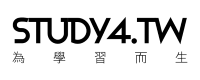February
12th,
2018
如果開發到一半,你才加入 .gitignore 了話,之前被加入 Git 版控的檔案將不會被排除,這些已經加入的檔案將持續被 Git 追蹤,這時候我們可以怎麼做,才能把不再需要被版控的檔案移除,並請不再被 Git 追蹤呢?
.gitignore 可以告訴 Git 版控系統不要處理指定規則下的檔案,但只要檔案有被提交過,就會持續被 Git 所追蹤,因此再建立 .gitignore 之前,就已經提交檔案了話,那麼即使再從 .gitignore 內加入新規則,也無法排除已經被追蹤的檔案。
簡單說,
.gitignore只能忽略那些沒有被追蹤的檔案 (Untracked Files)。
如果想要讓新增或更新後的 .gitignore 設定生效,並且排除已經被追蹤過的檔案時,可以參考以下步驟:
- 清除本機 Git 的快取,相當於將所有檔案移除,但沒有刪除檔案
- 重新加入 Git 追縱,這時會套用
.gitignore設定 - 提交,這個提交內容會是將排除的檔案刪除
git rm -r --cached .
git add .
git commit -m 'update .gitignore'
git rm -r --cached .中的-r代表遞迴 (Recursive),用來遞迴搜尋每個資料夾下的檔案。
.gitignore 大全
GitHub 上面有提供各種專案的 .gitignore 範本,請參考這個專案 Github - A collection of useful .gitignore templates
以下為部分 .gitignore 範本:
參考資料: