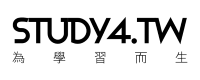January
11th,
2023
在開發 Web API 時,有時候會需要知道每次呼叫該 API 時的網路狀況,例如:網路速度、網路狀況等等,如果想要知道該次呼叫的回應時間,可以搭配使用 Stopwatch 來計算,這篇是段簡短的範例程式碼,讓我們使用 HttpClient 的時候,同時取得回應訊息以及回應時間。
void Main()
{
var urls = new List<string> { "https://google.com", "https://twitter.com", "https://blog.poychang.net" };
urls.ForEach(async url => {
var info = await GetHttpWithTimingInfo(url);
Console.WriteLine($"Request to '{url}' took {info.Item2}{Environment.NewLine}Response message: {info.Item1}");
Console.WriteLine();
});
}
private async Task<Tuple<HttpResponseMessage, TimeSpan>> GetHttpWithTimingInfo(string url)
{
var stopWatch = Stopwatch.StartNew();
using var client = new HttpClient();
return new Tuple<HttpResponseMessage, TimeSpan>(await client.GetAsync(url), stopWatch.Elapsed);
}
參考資料: