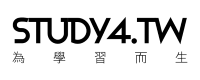January
1st,
1970
本篇作為書籤用途,紀錄網路上的 FFmpeg 參考資料。
FFmpeg 簡介
FFmpeg 的全名是 Fast Forward MPEG (Moving Picture Experts Group),是一個用 C 語言所撰寫的開源多媒體處理框架,可以用來將影音解碼、編碼、編碼轉換、混合、抽取、串流、過濾等功能,而且幾乎支援從古至今的任何影音格式。
多個音頻合併/擷取/拆分
- 多個 MP3 合併成一個檔案
方法一:直接合併
ffmpeg64.exe -i "concat:123.mp3|124.mp3" -acodec copy output.mp3
-i代表輸入參數contact:123.mp3|124.mp3代表需要合併到一起的檔案,用|串聯
-acodec copy output.mp3重新編碼並複製到新檔案中
方法二:混音
ffmpeg64.exe -i 124.mp3 -i 123.mp3 -filter_complex amix=inputs=2:duration=first:dropout_transition=2 -f mp3 remix.mp3
-i代表輸入參數-filter_complex使用 ffmpeg 濾鏡功能amix混合多個音頻到單個音頻輸出inputs=2代表 2 個音頻檔案duration確定最終輸出的檔案長度-
longest(最常)shortest(最短)first(第一個檔案) dropout_transitionThe transition time, in seconds, for volume renormalization when an input stream ends. The default value is 2 seconds.
-f mp3輸出檔案格式
- 擷取音頻的指定時間部分
ffmpeg64.exe -i 124.mp3 -vn -acodec copy -ss 00:00:00 -t 00:01:32 output.mp3
-i代表輸入參數-acodec copy output.mp3重新編碼並複製到新檔案中-ss開始擷取的時間點-t擷取音頻的時間長度
- 音頻的格式轉換
ffmpeg64.exe -i null.ape -ar 44100 -ac 2 -ab 16k -vol 50 -f mp3 null.mp3
-i代表輸入參數-acodec copy output.mp3重新編碼並複製到新檔案中-acodec aac使用 AAC 編碼-ar設定音頻採樣頻率-ac設定音頻通道數-ab設定音頻 bit rate-vol設定音量百分比
參考資料: