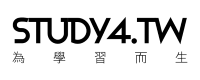過去要發送 Telemetry 到 Application Insights,都是透過設定 Instrumentation Key 的方式來控制要送到哪個資源去,而這個方式在 2025/03/31 之後,將終止支援,也就是說還是可以用,但不會提供新功能。因此在專案有盈餘時間的時候,就盡量抓時間更新吧。至於為甚麼會有這篇,是因為更新的過程中,有一些小細節需要注意。
由於要改成用 Connection Strings 來發送遙測資訊到 Application Insights 的程式碼修改相當簡單,基本上就是不要設定 Instrumentation Key 的屬性,改用 Connection Strings 就對了,而 Connection Strings 的設定值,就上 Azure Portal 上查詢該 Application Insights 資源頁面即可,這裡就不多做贅述。
直接講要注意的地方。
端點
當改成用 Connection Strings 的時候,你會發現 Connection Strings 設定值多了幾個屬性,例如 IngestionEndpoint 和 LiveEndpoint,前者用於數據收集,而後者則用於實時收集指標數據,藉由這兩個屬性來設定不同功能所要發送到的收集端點。
IngestionEndpoint:用於收集數據,包括控制台日誌、異常、依賴調用等,當應用程序產生這些數據時,會被發送到指定的位置LiveEndpoint:用於收集實時指標數據,當你訪問 Azure Portal 的 Application Insights 資源時才會啟用,才會派上用場
仔細看 Connection Strings,你會發現這兩個位置都會將與地理位置相關,這主要是與隱私議題相關。
IngestionEndpoint 基本上會長得像 https://<region>.in.applicationinsights.azure.com,這是依賴區域的端點,另外,他還有一個全域的端點 https://dc.applicationinsights.azure.com,這就不會限定 Telemetry 只會送到哪個區域,而是每個 DC 都有可能。
TLS
根據 Azure 的公告,在 Azure 內的連線將全面支援 TLS 1.2,且新的服務與資源將只支援 TLS 1.2 以上協議版本。
因此在遷移 Application Insights 到 Connection Strings 模式的時候,所使用到的依賴區域的端點將僅支援 TLS 1.2,所以應用程式若沒有設定連線是採用 TLS 1.2 以上版本,將無法順利傳送 Telemetry 到 Application Insights。
例如,手邊遇到的 VSTO 專案,預設沒有支援 TLS 1.2,因此可以透過下列程式碼來設定要支援 TLS 1.2。
System.Net.ServicePointManager.SecurityProtocol |= System.Net.SecurityProtocolType.Tls12;
如果你的應用程式無法支援 TLS 1.2,但又要改用 Connection Strings 模式了話,還是可以的。你只要手動調整 Connection Strings 的 IngestionEndpoint 端點位置成全域端點 https://dc.applicationinsights.azure.com 即可。
擇一
請勿同時使用連接字串(Connection Strings)和檢測金鑰 (Instrumentation Key),因為後者會覆蓋掉前者,可能會導致遙測未出現在 Application Insights 上。
以上就是先前在遷移到 Connection Strings 模式時,發現的注意事項。
後記
最近在調整 K8S 內的應用程式時,也發生無法順利上傳 Telemtry 到 Application Insights 的狀況。
經過調查,原來是 .NET 5 的時候,因為 Kestrel 變更了背後的行為,將原本預設的 SslProtocols 從 SslProtocols.Tls12 | SslProtocols.Tls11 調整成 SslProtocols.None (詳細請參考重大變更:Kestrel:預設支援的 TLS 通訊協定版本改變),這造成跟上面 VSTO 一樣的狀況,因為改用 Connection String 的方式且使用區域的 IngestionEndpoint,所以需要 TLS 1.2 才能順利傳送 Telemtry。
解法有以下兩種:
- 跟 VSTO 一樣,加入上面那行程式碼,透過
ServicePointManager來調整 TLS 的使用版本 - 在
Program.cs中,在Builder中調整Kestrel的 SSL Protocol 設定,詳細請參考下列程式碼:
var builder = WebApplication.CreateBuilder(args);
builder.WebHost.UseKestrel(kestrelOptions =>
{
kestrelOptions.ConfigureHttpsDefaults(httpsOptions =>
{
httpsOptions.SslProtocols = SslProtocols.Tls12 | SslProtocols.Tls11;
});
});
參考資料: