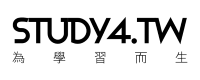April
16th,
2015
有些時候我們會使用 iframe 來嵌入其他頁面,但 iframe 的高度無法根據內容來自動擴展,這時候我們可以使用下面的方法 Javascript 來讓 iframe 自動調整高度。
方法一︰
先加入iframe的語法。(Ex︰A.html)
<iframe src="./sourcePage.html" name="mainframe" id="mainframe"
width="100%" marginwidth="0" marginheight="0" scrolling="No" frameborder="0">
</iframe>
在到欲連結的網頁(Ex︰sourcePage.html)裡,在 head 下面加入以下程式碼
<head>
<script>
function resize() {
parent.document.getElementById("mainframe").height = document.body.scrollHeight; //將子頁面高度傳到父頁面框架
}
</script>
</head>
最後在body(Ex︰sourcePage.html)裡加入︰
<body onload="resize();">
方法二︰
在同一個檔案內編寫就可以了。
<script type="text/javascript">
function SetCwinHeight() {
var iframeid = document.getElementById("mainframe"); //iframe id
if (document.getElementById) {
if (iframeid && !window.opera) {
if (iframeid.contentDocument && iframeid.contentDocument.body.offsetHeight) {
iframeid.height = iframeid.contentDocument.body.offsetHeight;
} else if (iframeid.Document && iframeid.Document.body.scrollHeight) {
iframeid.height = iframeid.Document.body.scrollHeight;
}
}
}
}
</script>
再加入iframe的語法。
<iframe src="./sourcePage.html" name="mainframe" id="mainframe"
width="100%" marginwidth="0" marginheight="0"
scrolling="No" frameborder="0"
onload="Javascript:SetCwinHeight()">
</iframe>