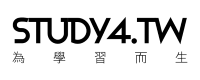December
3rd,
2019
最近使用 Docker 時遇到個小狀況,每次下 docker ps 查看容器資訊的時候,所輸出的資訊太多,斷行的結果造成閱讀困難,於是就在想,這個輸出應該可以被格式化吧,只顯示部分我比較關心的欄位就好了,於是找了一下官方文件,docker ps --format 是這次狀況的好夥伴。
從 Docker 官方文件 docker ps 中,有個參數 --format 可以妥善利用,使用說明在 Formatting 這個段落。
用法很簡單,只要在 --format 參數後面使用下面表格中的關鍵字,並用 {{.xxxxx}} 來組合你想要呈現的樣式即可,你也可以再前面加上 table 關鍵字,讓輸出表格加上表頭說明,詳請參考下面範例:
docker ps --format "{{.Names}}\t{{.Status}}"
# project_web_1 Up 11 minutes
# project_app_1 Up 11 minutes
docker ps --format "table {{.Names}}\t{{.Status}}"
# NAMES STATUS
# project_web_1 Up 11 minutes
# project_app_1 Up 11 minutes
| Placeholder | Description |
|---|---|
| .ID | Container ID |
| .Image | Image ID |
| .Command | Quoted command |
| .CreatedAt | Time when the container was created. |
| .RunningFor | Elapsed time since the container was started. |
| .Ports | Exposed ports. |
| .Status | Container status. |
| .Size | Container disk size. |
| .Names | Container names. |
| .Labels | All labels assigned to the container. |
| .Label | Value of a specific label for this container. For example ‘{{.Label “com.docker.swarm.cpu”}}’ |
| .Mounts | Names of the volumes mounted in this container. |
| .Networks | Names of the networks attached to this container. |
後記
但是如果每次都要打這麼長的格式化參數,那肯定不方便,如果你使用 Powershell 了話,可以參考透過 Alias 和 Function 讓你的 PowerShell 變得順手、更好用這篇來建立方便你使用的快速鍵,例如:
# 將遠端三台 Docker 的 PS 資訊一次吐回來,並且格式化表格資訊
function vtps {
cmd /c echo "-----VT01-----"
cmd /c docker -H=VTDocker1.poychang.net ps --format "table {{.Names}}\t{{.Status}}"
cmd /c echo "-----VT02-----"
cmd /c docker -H=VTDocker2.poychang.net ps --format "table {{.Names}}\t{{.Status}}"
cmd /c echo "-----VT03-----"
cmd /c docker -H=VTDocker3.poychang.net ps --format "table {{.Names}}\t{{.Status}}"
}
有了這個客製 Powershell Function,我就可以打少少的 4 個字 vtps 就可以拿到完整又清楚的 Docker PS 資訊。
參考資料: